Back to the overview
With the user settings each user can set his own language and number format settings. You can find the user settings on the main toolbar with this icon![]() .
.
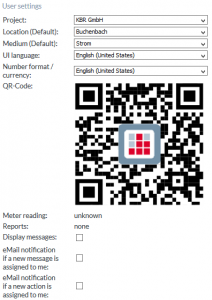 |
|
