Back to the overview
If you want to use your license on another computer or you want to exchange central Components (CPU, motherboard, hard drive) of the licensed computer, return the license first and re-license the product afterwards. If you can establish a connection to the license portal at https://lic.kbr.de, the return process is fully automatic as well.
- Follow steps 1 to 4 of the instructions for ‘Automatic licensing’
- Select the ‘Migrate license’ option.

- The system checks the available licenses and suggests which ones to return. Select the license you want to return and then click ‘Return selected licenses now’.

- If the license was returned successfully, a confirmation message is issued:
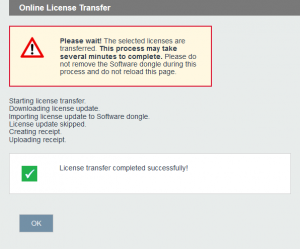
Now, the product is no longer licensed in your system and you can use your license with another system.
