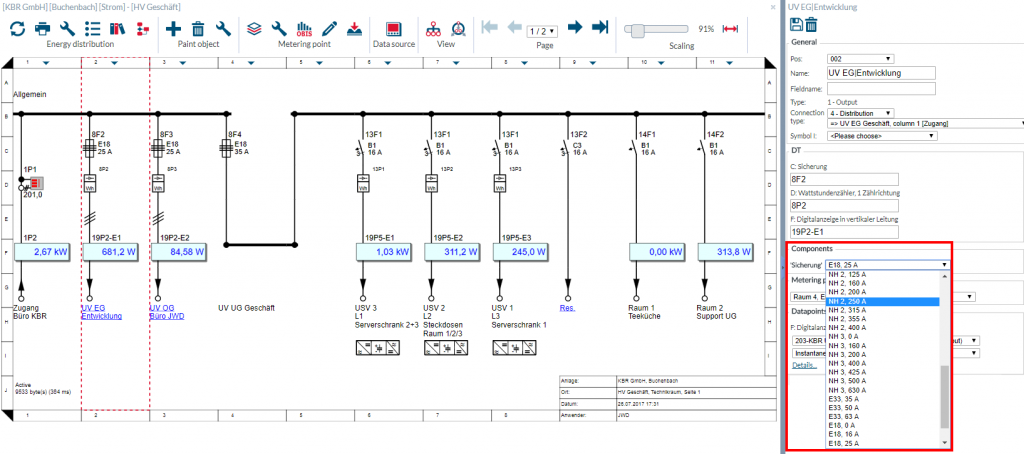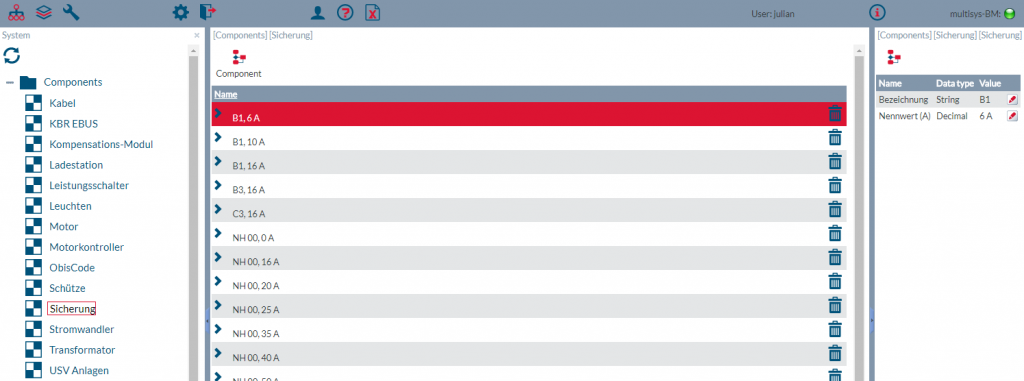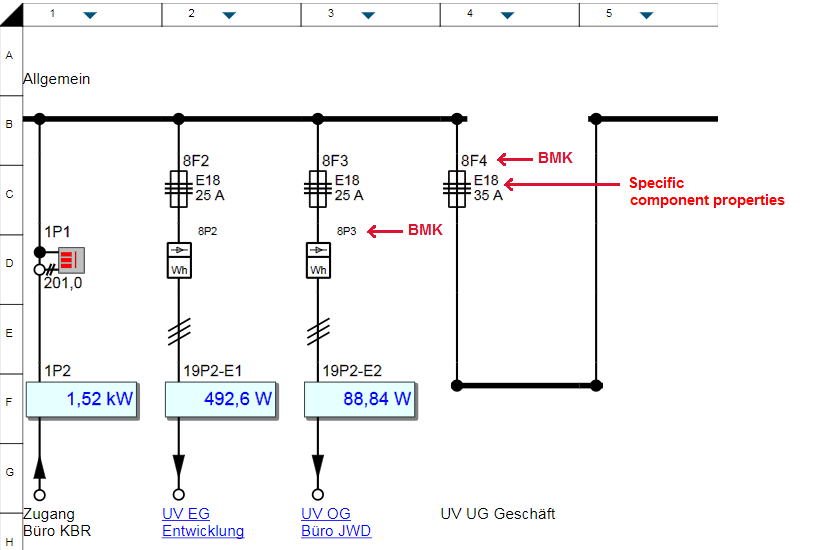In visual energy, with components the typical parts can be managed. Components are for example for fuses or switches. One component can be associated to one Symbol. Thus the user can select in a Distributing plant from a list of typical parts by the Paint object:
Component specific property fields
Each component type can contain his own specific fields. For example the component fuse can contain the field ‘Definition’ and ‘Par (A)’.
In turn the Designer of symbols can put the fields on a text placeholder. If a user select a Element of the type in a Distributing plant, so this values will be shown in the Paint object.
Create and edit default – Elements
Per component type, as many as desired default-Elements can be created. In the System configuration area, the user of the User role ‘SA’ can create further elements and can edit existing elements.