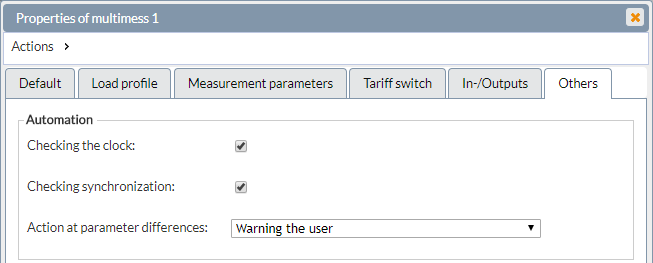The time synchronization has a important role in a visual energy Energy data management system. Go out from a NTP time server in the network, all times from computer up to the measure and control devices will be synchronized. For the synchronization of the device clocks is the Busmaster responsible. When the system time synchronization is enabled, it asks in a defined interval the configured NTP time server for the current time. Is the time deviation in the adjustable tolerance, so the system time of the Busmaster (Hardware or operating system time) will be set.
When the settings be activated in the Bus segment and Bus devices, so it asks the Busmaster for time and compare this with the own system time. Is there a deviation, which is not in the tolerance, so the time will be changed by time set command.
Configure NTP time server
- Login in the configuration site of the Busmaster.
- Use in the basic toolbar the button

- Chose in the parameter dialog the tab ‘Automation’
- Scroll down up to the ‘System time synchronization’:
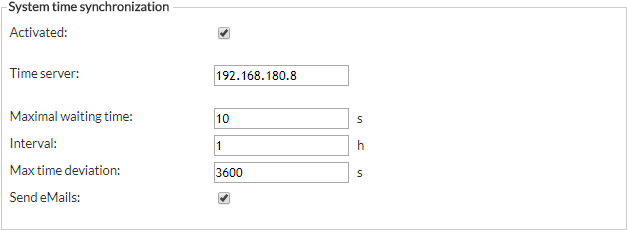
Activated Activate / Deactivate the time synchronization Time server IP-Address of the NTP time server Max. waiting time Timeout in seconds for reaching the NTP time server Interval Interval in hours for executing the time synchronization Maximum time deviation Time deviation in seconds between NTP time server and system time of the Busmaster, who will be accepted for set the system time. Send eMais When this option is activated, in case of failure or error an eMail will be sent to the receiver, who is configured in the settings -> SMTP Server.
Configure time synchronization
For configuring the device clocks, the system time of the Busmaster is be used. The synchronization can configured or activated per Location or Bus segment.
- Navigate to the Location or Bus segment
- Use the button

- In the tab ‘Automation’ you can find ‘Time synchronization’:
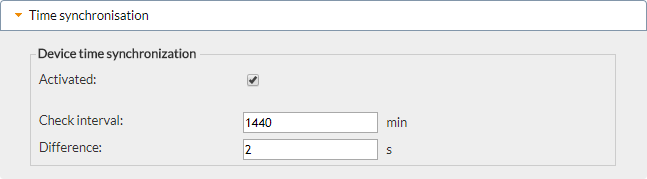
Activated Activate / Deactivate the time synchronization of the respective Location or Bus segment Check interval Interval in minutes for check the device time Difference Maximum time in seconds, which is accepted for time deviation - In the settings of the individual Bus devices you can find the possibility to exclude this from the time synchronization: