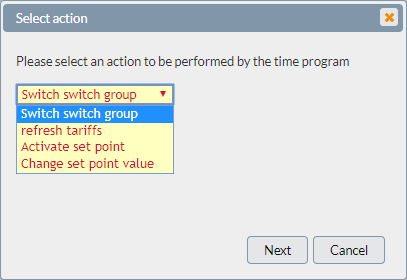Back to the overview
A Time program is for executing of one or several actions on a Busmaster Location. Per Location, up to 100 Time programs with respective 25 actions can be defined. Time programs are listed in the tab ‘Time programs’ in the Location.
- Name: Any Time program has his individual name.
- Validity range: With a start and endpoint it is possible to define Time programs in front. The individual time switches, for example a daily switch, only will be run in the validity range.
- Type: A Time program can be either form the type ‘daily’ or ‘weekly’. Daily programs has a start as well as an end at the same day. In addition the days of the week has to been select. A weekly program can contain multiple days. Here you have to define the start and end time as day and time (Fr 18.00 to Mo 06.30).
- Priority: If two Time programs have an effect on the same action, “wins” the Time program with the higher priority (smaller number).
Following functions are available:
Button |
Function |
| Edit settings | |
| Activate time program | |
| Deactivate time program | |
| Move up in the priority list | |
| Move down in the priority list | |
| Delete time program |
Add Time program
Use the button ![]() to create a new Time program.
to create a new Time program.
Actions
- Select a Time program
- Use the button
 to add a new action.
to add a new action.
|
|
Action |
Function |
| Switch Switch group | Set the state of an eBus Switch group. | |
| refresh tariffs | Enable a tariff on a Busmaster Location. | |
| Activate set point | Enable a defined set value of a particular eBus Bus device. | |
| Change set point value | Change a defined set value of a particular eBus Bus device. |