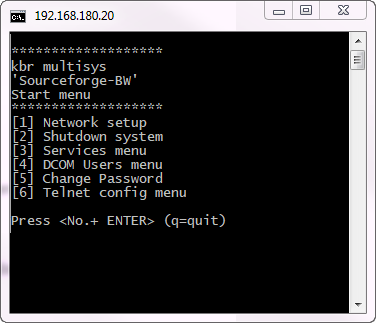Back to the overview
In some special Busmaster scenarios is the configuration with the Telnet interface necessary. This is default reachable on the Port 1111.
Note:
We propose for security reasons to deactivate the Telnet interface or protect you with the integrated password function!
Possible configuration overview:
| [1] Network setup | [1] Setup host name | ||
| [2] Network Setup | |||
| [3] Ping test | |||
| [2] Shutdown system | [1] Commit changes and reeboot | ||
| [2] Reboot system | |||
| [3] Service menu | [1] Communication service | [1] Show info | |
| [2] Set service state | [1] Start | ||
| [2] Stop | |||
| [3] Restart | |||
| [2] Edifact service | [2] Set service state | [1] Start | |
| [2] Stop | |||
| [3] Restart | |||
| [3] Virtual device service | [2] Set service state | [1] Start | |
| [2] Stop | |||
| [3] Restart | |||
| [4] Automation export service | [2] Set service state | [1] Start | |
| [2] Stop | |||
| [3] Restart | |||
| [5] SQL server service | [2] Set service state | [1] Start | |
| [2] Stop | |||
| [3] Restart | |||
| [4] DCOM Useres menu | [1] Add new DCOM user | ||
| [2] List/Edit DCOM user | |||
| [5] Change Password | |||
| [6] Telnet config menu | [1] Change Telnet port | ||
| [2] Disable telnet service |