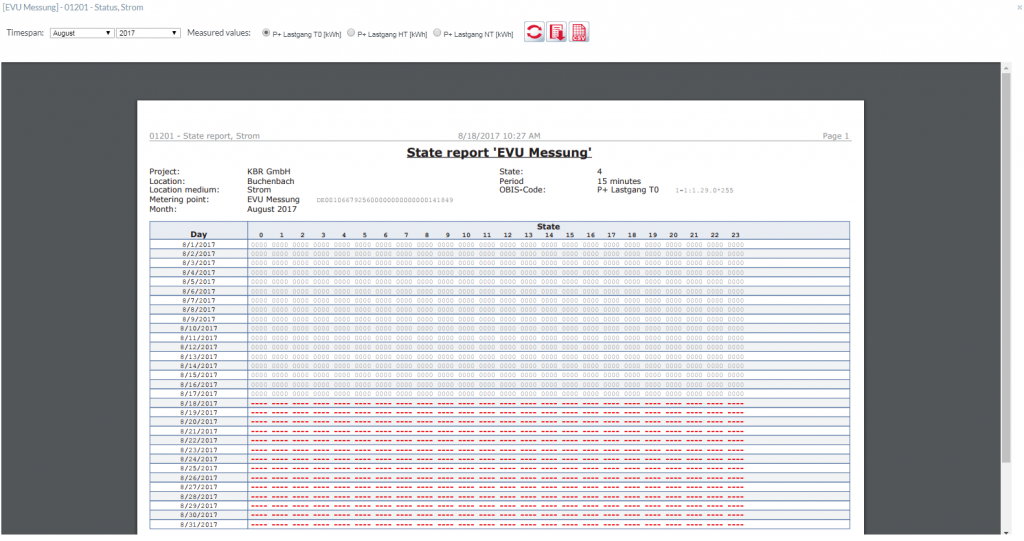Back to the overview
A Status Report allows a overview of the completeness and quality of a load profile measure. For each period of a month, a status will be shown by a Status label:
You can show a State report:
- Select in the Acquisition area a Meteringpoint via the Distribution plant or the Meteringpoint-list.
- Use the button
 then select in the select list the option ‘Status Report’.
then select in the select list the option ‘Status Report’. - Select a month and a measured value. Subsequently you can generate a PDF with this button
 .
.