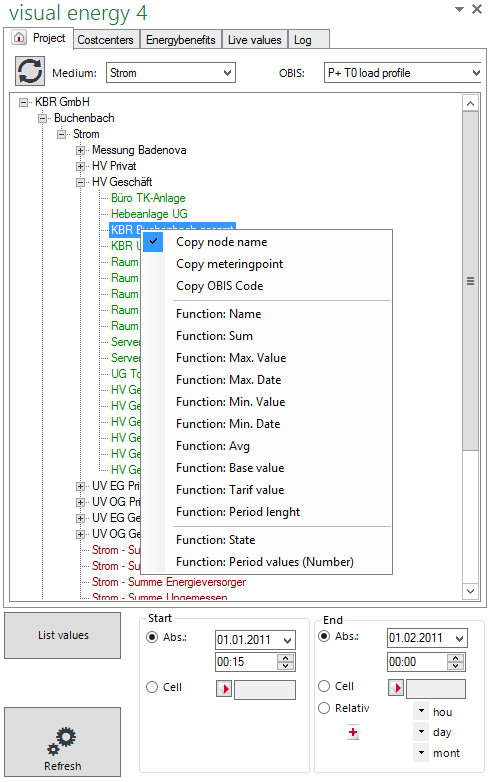Back to the overview
Tasks
The Project explorer is a window, which enable the access to visual energy objects. With the structure of the Project, Locations, Mediums and Distributing plant, the user can accessing to saved OBIS measured values. The objects can be copied to the sheet, via drag and drop. The Add In can insert different Excel functions in cells, to retrieve data. So a user defined Excel sheet can be created on a comfortable way.
The Project Explorer can be displayed with the button ‘Project’ in the toolbar of the Add-In.
Operating principle of the Project explorer
- Navigate as usual through the project tree to the desired object. Click the (+) to expand the tree.
- Click with the right mouse button on the respective object, to choose the needed function.
- You can use for the time range selection the control elements of the Project explorer.
- Click with the left mouse button on the respective object and move this with pressed button in the current Excel sheet.
- Customize the individual functions to your needs.