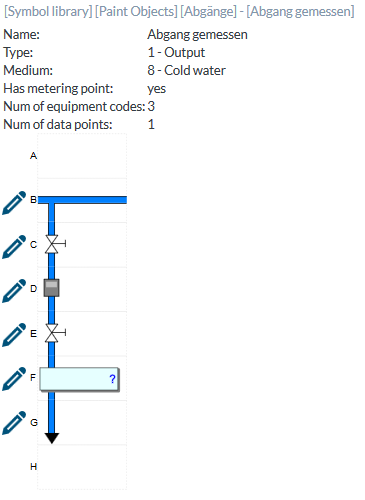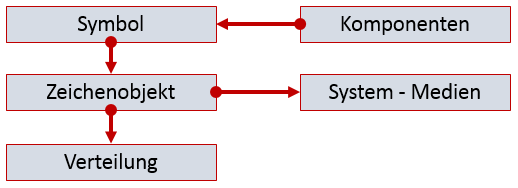Back to the overview
A Paint object is a element in an visual energy Distribution. The supplied library contains a series of typical Paint objects for the different mediums. If that are not enough, you can define more Paint objects in the System configuration. There are three types of Paint objects:
- 0-Internal: Associated Meteringpoint will not be used in the Distribution-balance.
- 2-Input: Associated Meteringpoint will be used for sum inputs in the Distribution-balance.
- 1-Output: Associated Meteringpoint will be used for sum outputs in the Distribution-balance.
Each Paint object consists of 8 individual elements, symbols (A-H), contains maximum one placeholder for one Meteringpoint and is associated to a OBIS-A System-medium.
Create Paint object
- Change to the area System configuration – Paint objects
- Choose a fitting subfolder for the new Paint object
- Use the button

- Complete the information in the dialog

- Medium – Selection of an OBIS-A Medium, Paint objects will be offered only if in the Distribution of the chosen medium.
- Name – Any name
- Field name- Any definition
- Measured: YES = Meteringpoint can be associated / No = No Meteringpoint can be associated
- Type: 0 – Internal / 1 – Output / 2 – Input